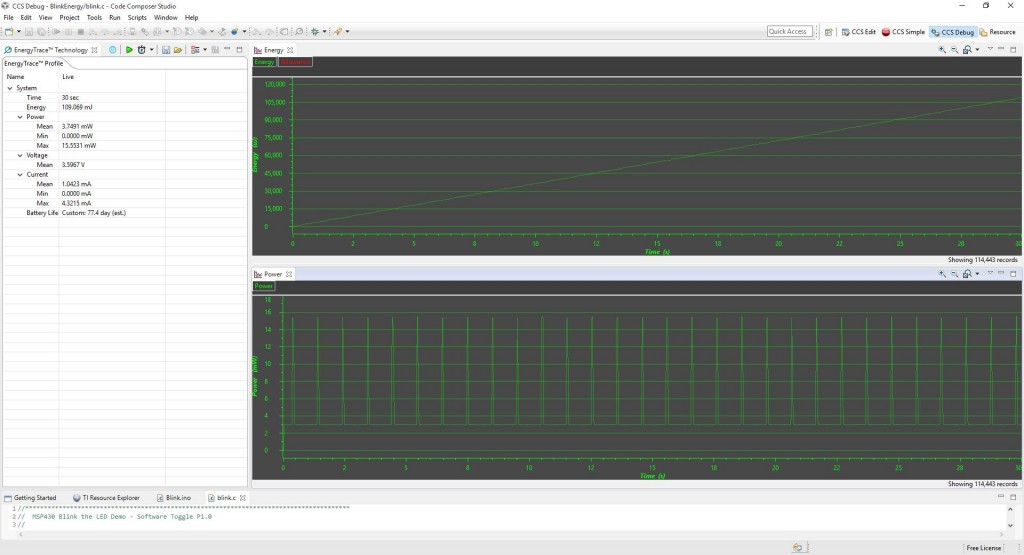
This tutorial is based on material originally posted at 43oh.com by Frank Milburn:
While experimenting with an nRF24L01 radio and MSP430G2553 microcontroller powered by a super capacitor and solar panel, the need to better understand the energy usage became increasingly apparent. I was aware of EnergyTrace, but didn’t think it could be used because I was developing with the Energia IDE. After some digging though I found out that it can be used on Energia applications and that it has powerful capabilities.
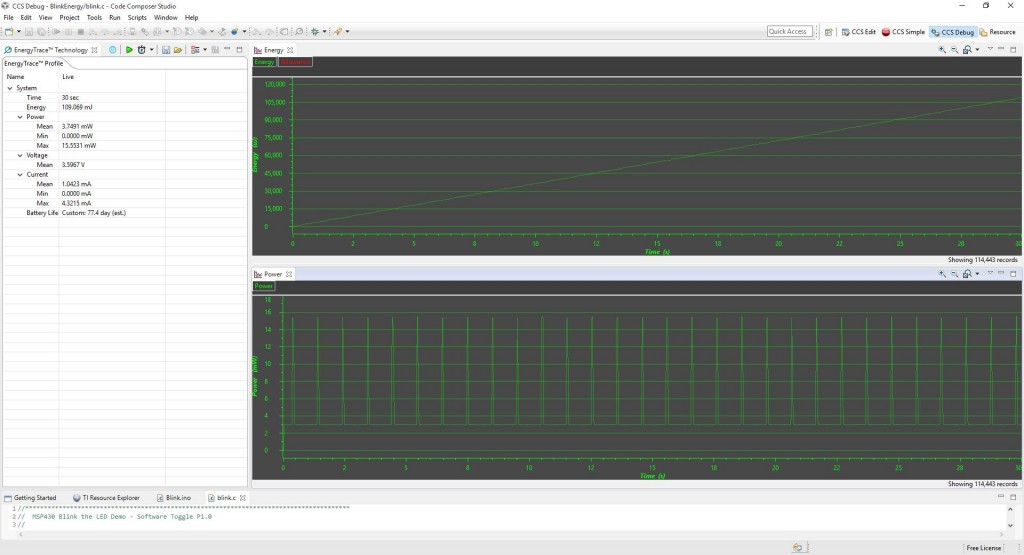
This demonstration will show how to measure the energy and power usage of a MSP-EXP430G2 LaunchPad running an application developed entirely within the Energia IDE.
In order to use EnergyTrace, it is necessary to have Code Composer Studio version 6.1 or newer and a LaunchPad with supporting hardware such as the MSP-EXP430FR5969 in addition to the target microcontroller. There is a free version of CCS and the MSP-EXP430FR5969 can be obtained for US $15.99. The MSP-EXP430FR5969 powers the MSP-EXP430G2 which allows EnergyTrace to sample the supply voltage and provide energy and power data without using the CCS debugger - so the Energia solution is being measured directly.
Code Composer Studio is a full featured professional IDE and it takes time to learn if you are not familiar with it. Fortunately, a detailed understanding of all the features is not necessary to use EnergyTrace. Code Composer Studio can be downloaded here and the second chapter of this workshop gives an introduction on how to use it. These videos provide an understanding of how to use EnergyTrace - pay particular attention to the one on ''Using EnergyTrace Technology without a Debug Session'' as that is the basic method used here.
EnergyTrace works by continuously measuring the energy supplied to the target as opposed to discrete measurement of voltage over a shunt resistor. This is done with a software controlled dc-dc converter that generates the power for the target. The pulses from the dc-dc converter are counted and the more pulses per unit time, the higher the current flow. Accordingly, even the most rapid events that contribute to current consumption are captured, although the sampling frequency is only on the order of 1 kHz.
As a demonstration, we will use that old standby Blink. The code below gives a pretty standard sketch for Blink although the blink is shortened and the delay time between blinks is lengthened from that which is normally used.
/*
Blink Energy - A sketch to explore the energy used to blink an LED on a MSP430G2 LaunchPad.
This example code is in the public domain.
*/
// the red LED is on pin 2 of the MSP430G2
#define LED 2
voidsetup()
{
// initialize the digital pin as an output.
pinMode(LED,OUTPUT);
}
voidloop()
{
digitalWrite(LED,HIGH); // turn the LED on (HIGH is the voltage level)
delay(50); // wait for a while
digitalWrite(LED,LOW); // turn the LED off by making the voltage LOW
delay(950); // wait again
}
EnergyTrace will be used to estimate how long this will run on two AA batteries.
The sketch was uploaded to a M430G2553 microcontroller on the MSP-EXP430G2 LaunchPad in the normal manner with Energia 16. Then the MSP-EXP430G2 LaunchPad and the MSP-EXP430FR5969 LaunchPad were connected together with female-to-female jumpers as shown in Figure 2.

The connections are described in detail starting at the bottom of page 26 of this reference. Pay attention to which side of J3 and J13 the connections are made. Then connect the MSP-EXP430FR5969 via USB to your computer and open up Code Composer Studio. I chose to start a new CCS Project for the MSP430FR5969 with the blink example but this is not important as EnergyTrace will not use the code in the project or the debugger.
Then, follow the directions for Using EnergyTrace Technology without a Debug Session.
AA batteries were chosen in the preferences tab for EnergyTrace. After selecting 30 seconds for the runtime and pressing start, the simulation began and gave the results in Figure 3.
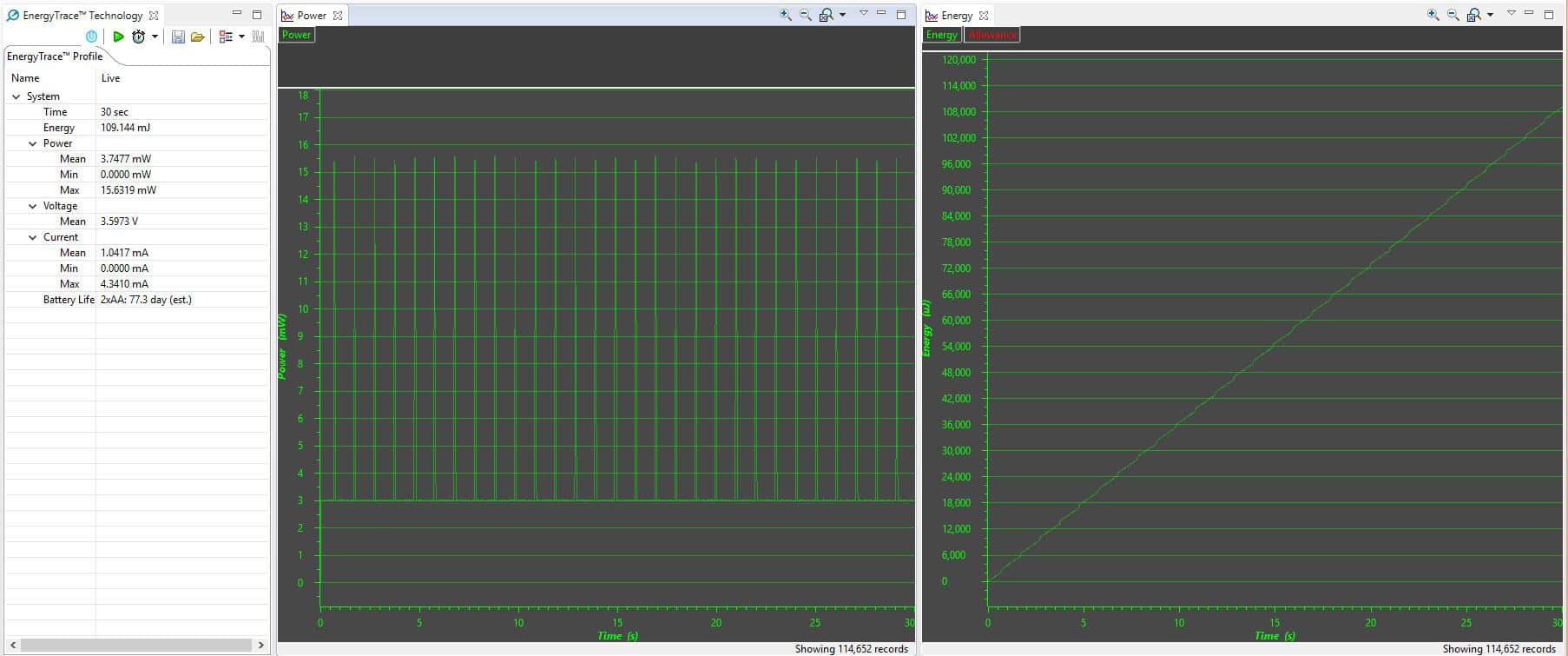
The summary table at left in Figure 3 reports an estimated battery life of 77 days. The battery life estimates are just that - battery life depends on chemistry, how the battery was manufactured, its age, the temperature, how it is drained, etc.
The power is graphed in the center chart and reports a rather steady 3 mW base with spikes up to about 15.5 mW every second corresponding to the LED blinking. At right is the energy graph showing a total energy usage of 109 mJ over the 30 second test. It may be hard to see, but there are stair steps every second corresponding to the LED spikes.
It looks like the base load is coming from the microcontroller and that it is the primary user of power. Leaving the unused pins floating on the microcontroller can result in incremental power usage. To overcome this, put all pins in OUTPUT mode and then pull them LOW. So, take off the female-to-female jumpers and put the J3 jumpers back in place for the MSP-EXP430G2. The setup() function is then modified as shown in the snippet below.
voidsetup()
{
// initialize all pins as an output and put them in a low state
for(inti=2;i<20;i++)
{
pinMode(i,OUTPUT);
digitalWrite(i,LOW);
}
}
Upload the revised sketch to the MSP-EXP430G2 and put everything back in place to use Code Composer Studio. Open it up and run EnergyTrace. The results are shown in Figure 4.

The energy used has been reduced to 105 mJ and the battery life of the 2xAA batteries is now 80 days. An improvement, but can we do better?
The sleep() function was introduced with Energia version 13. Using it instead of delay() puts the microcontroller into Low Power Mode 3 (LPM3) which should reduce the base load. The code below shows a modified loop() function that uses sleep() instead of delay().
voidloop()
{
digitalWrite(LED,HIGH); // turn the LED on (HIGH is the voltage level)
sleep(50); // wait for a while
digitalWrite(LED,LOW); // turn the LED off by making the voltage LOW
sleep(950); // wait again
}
The EnergyTrace results are shown in Figure 5.

Impressive. The base has dropped to where it doesn’t show on the scale while in sleep mode and the total energy is reduced to 19.1 mJ. Battery life is up to 441 days now from 77 days in the first example. The energy chart now clearly shows the stair step that occurs when the LED is turned on.
Two additional observations can be made from Figure 7. The first observation is that the spikes appear to be of uneven width and don’t always drop immediately to the base. The User’s Guide for Code Composer Studio contains the answers in the FAQ section of Chapter 3:
Q: My Power graph seems to include noise. Is my board defective?
A: The power values shown in the Power graph are derived (that is, calculated) from the accumulated energy counted by the measurement system. When the target is consuming little energy, a small number of energy packets over time are supplied to the target, and the software needs to accumulate the dc-dc charge pulses over time before a new current value can be calculated. For currents under 1 uA, this can take up to one second, while for currents in the milliamp range, a current can be calculated every millisecond.
Q: My power mode profile sometimes shows short periods of power modes that I haven’t used anywhere in my code. For example, I’m expecting a transition from active mode to LPM3, but I see a LPM2 during the transition.
A: When capturing in EnergyTrace++ mode, digital information is continuously collected from the target device. One piece of this information is the power mode control signals. Activation of low-power modes requires stepping through a number of intermediate states. Usually this happens too quickly to be captured by the trace function, but sometimes intermediate states can be captured and are displayed for a short period of time as valid low-power modes.
The second observation is that the period is longer between blinks with the sleep() function. This can occur because of the way sleep() is implemented and it may give lower timing resolution than delay().
EnergyTrace can also compare the results between two cases as shown in Figure 6.

Energia users interested in improving the energy efficiency of their applications should also be aware of the sleepSeconds(), suspend(), and wakeup() functions.
Briefly, sleepSeconds() should be used whenever the interval is 1 second or greater. The one second intervals of sleepSeconds() are relatively coarse and are subject to some inaccuracy.
The suspend() function puts the microcontroller into Low Power Mode 4 (LPM4) for very low power usage. It can then be woken with an external interrupt by the wakeup() function.
A search on 43oh will turn up a number of threads with information on these functions and there is also a post on github here that demonstrates them. To get the full energy reductions and accuracy that are available on MSP430 microcontrollers though it is necessary to use Code Composer Studio with its full access to timers, lower energy states, and peripherals instead of Energia.
EnergyTrace can provide information on the energy usage of MSP430 processors to Energia users. It is necessary to have Code Composer Studio installed along with a LaunchPad having the necessary supporting hardware such as the MSP-EXP430FR5969. In this demonstration the estimated battery life of a simple example was increased from 77 days to 441 days - an increase of a factor of 5.7. The primary benefit came from using the sleep() function instead of delay(). A reduction in power usage from putting all pins in a known state was also demonstrated.
Other means of improving power usage using the sleepSeconds(), suspend(), and wakeup() functions were briefly introduced. Energia users should be aware that sleep() and sleepSeconds() may result in less accurate sleep intervals.